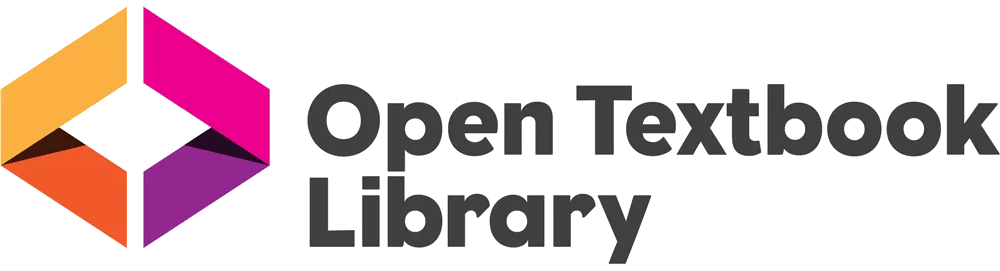Tutorials of Visual Graphic Communication Programs for Interior Design
Yongyeon Cho, Iowa State University
Copyright Year:
Publisher: Iowa State University
Language: English
Formats Available
Conditions of Use
![]() Attribution
Attribution
CC BY
Reviews
Reviewed by Fayrooz Sweis, Adjunct Faculty, Interior Design, Phoenix College on 4/17/25
This is a very thorough textbook that provides adequate visual and verbal guides and detailed walk-through steps for learning highly-technical software used by interior designers in the AEC industry. I found the step by step walk-though approach... read more
Reviewed by Fayrooz Sweis, Adjunct Faculty, Interior Design, Phoenix College on 4/17/25
Comprehensiveness
This is a very thorough textbook that provides adequate visual and verbal guides and detailed walk-through steps for learning highly-technical software used by interior designers in the AEC industry. I found the step by step walk-though approach to be especially helpful for new learners who are just getting started with the software. The visual guides are also great anchors and cater to a very visual audience.
Content Accuracy
For a textbook covering highly technical information, and providing walkthroughs and step-by-step guidance, this textbook is very accurate and follows a logical and straightforward approach of explaining each step and the goal/consequence.
Relevance/Longevity
As BIM software is becoming industry standard in the AEC sector globally, this textbook presents itself as a crucial resource for students getting started in their journey learning BIM and CAD software. It will only continue to be more relevant and important for interior designer to learn the skills and software presented in this book, not only to gain knowledge and skills, but to also compete in a highly competitive job market.
Clarity
The language used in the book is simple and straightforward, despite the highly technical content, which makes it easier to understand and engage with the materials and topics covered.
Consistency
The book is very consistent with its framework and approach to breaking down each concept, step, and outcome. It is a highly focused resource the connects three very different softwares and explores the differences and similarities, as well as synergies and synchronicities between them, which, for a new student and learner, is very important to learn so that they may determine how that would impact their workflow, depending on the specific kind of design and role within the AEC industry they may take on.
Modularity
This is absolutely a book built for modularity! A class focusing solely on AutoCAD, or one focusing entirely on 3D modeling and rendering, and even one focusing on construction documents could all utilize readings from this book without having to necessarily assign the entire book as required reading material for the course. It’s definitely a book that offers versatility of application and utility.
Organization/Structure/Flow
The book is highly organized and consistent in its logic across the three main sections for the three different softwares covered, This is helpful to students as they begin to learn and form a rhythm that they can follow while progressing through the lessons and step-by-step guides provided in this book. It provides, through its organization, a structured approach to learning that is helpful to instructors in order to lead the class and students and facilitate the learning experience, and also helpful for students learning on their own.
Interface
There are no significant interface issues - in fact, the book gets ahead of those by providing links to videos accessible to students who may need a visual walkthrough and play-by-play video of how the software and different tools operate.
Grammatical Errors
No grammatical errors were noted.
Cultural Relevance
This category of assessment does not apply to this textbook, as it is a more technical topic that does not really provide or need to include cultural or social examples or backgrounds,
CommentsI highly recommend this book to instructors and students alike!
Reviewed by Matt Andring, Assistant Professor, Johnson County Community College on 6/3/22
Pretty thorough textbook for an introductory CAD course. Maybe not suitable for an advanced, production drafting course, but very suitable for its purpose. I found the images and links helpful. read more
Reviewed by Matt Andring, Assistant Professor, Johnson County Community College on 6/3/22
Comprehensiveness
Pretty thorough textbook for an introductory CAD course. Maybe not suitable for an advanced, production drafting course, but very suitable for its purpose. I found the images and links helpful.
Content Accuracy
I found the content accurate. I did not see anything presented in a way that was not accurate. The software covered will continue to be revised so eventually the book content may need updating.
Relevance/Longevity
The Autodesk software is revised on a two year cycle. Some content will need to be revised to keep up with these updates. This is a minor thing. Even when Autodesk updates, the old features / old command pathway is usually still available.
Clarity
Organized well, and straight and to the point; just the way a book about software should be.
Consistency
The book is consistent in text and organization. I didnt detect in change in text pattern or approach that would make it a problem from chapter to chapter or from software to software.
Modularity
Nice concise chapters. One could choose to progress through in order or jump to sections / chapters for specific commands if desired.
Organization/Structure/Flow
Clear and logical. Book includes good introductions followed by commands and menu content that flow nicely.
Interface
I found the book easy to navigate. I downloaded the e-book. There are quite a few hyperlinks that make navigation easier. The hyperlinks that I tried worked. Image resolution is pretty good.
Grammatical Errors
Most of the text is about navigating software commands. The way the command text itself is distinguished from normal sentence text is important. Same with menu options. I found it all to be very easy to read with no glaring grammar problems.
Cultural Relevance
No cultural bias detected. It is a software book.
CommentsI teach a CAD for Interior Design course and I plan to use portions of this textbook next semester
Reviewed by Laura Kimball, Assistant Professor, Radford University on 3/18/22
The text is very comprehensive and systematic in approach for learning or refreshing with the software. The text offers images, video tutorial links, helpful shortcuts. read more
Reviewed by Laura Kimball, Assistant Professor, Radford University on 3/18/22
Comprehensiveness
The text is very comprehensive and systematic in approach for learning or refreshing with the software. The text offers images, video tutorial links, helpful shortcuts.
Content Accuracy
This tutorial textbook is thorough, accurate and un biased in approach.
Relevance/Longevity
The current content is accurate and relevant, concerns have to do with continual updates in software will make the current text less accurate posing the question: will there be future editions? Updates may be easy depending on the software provider changes which are out of the author's hands.
Clarity
This text features a clean, concise format with the structure in a very systematic approach.
Consistency
Even from program to program the tutorials are consistent and concise.
Modularity
The text offers well sectioned and easily understandable formatting.
Organization/Structure/Flow
This textbook is systematic in approach, the structure is logical and concise.
Interface
The interface includes a few images are dark and a little challenging to see with out zooming in; however that is the nature of the software images.
Grammatical Errors
Grammatically this was easy to read with no glaring errors.
Cultural Relevance
It is culturally un biased.
CommentsI am excited to share this textbook with my students.
Reviewed by Dina Al-Dajani, Assistant Professor, Massasoit Community College on 5/24/21
The contents of the book reflect the book structure clearly. I think the author has succeeded in meeting the objectives and learning approaches of the book through presenting illustrations that support the tutorials of learning three software in... read more
Reviewed by Dina Al-Dajani, Assistant Professor, Massasoit Community College on 5/24/21
Comprehensiveness
The contents of the book reflect the book structure clearly. I think the author has succeeded in meeting the objectives and learning approaches of the book through presenting illustrations that support the tutorials of learning three software in one book. In addition, using the commands shortcuts and explaining their meaning are very helpful for learners.
Content Accuracy
Content cite is up to date.
Relevance/Longevity
Content is up-to-date; however, with design software there is always new from Autodesk which I think can be easily applied. I would recommend adding Lynda.com to the references list which might be a good resource to be added.
Clarity
Ideas were clearly organized following a logical and consistent order. However, I would recommend adding a caption underneath or beside each image or figure. These captions explain and elaborate on these illustrations, so learners know what the idea of the image or what command was applied.
Consistency
Ideas were clearly organized following a logical and consistent order which makes it easy to follow and navigate through.
Modularity
I like the way the author simplified tutorials by dividing each tutorial into steps that anyone can easily follow and apply. For example, creating a legend for the RCP plan in CAD could be completed in 3 steps. These steps were detailed and illustrated graphically and by texts.
Organization/Structure/Flow
Ideas were clearly organized following a logical and consistent order which makes it easy to follow and navigate through.
Interface
I would recommend adding a caption underneath or beside each image or figure. These captions explain and elaborate on these illustrations, so learners know what the idea of the image or what command was applied.
Grammatical Errors
Looks good overall.
Cultural Relevance
I think the way graphics and illustrative integrated with the texts was successful and support diverse student’s learning styles.
CommentsThe author performed well in advising users to check their PC requirements before installing these software’s; however, I think it would be great for the users to mention what version of AutoCAD or Sketch up or Revit has been used in this learning tutorials.
Table of Contents
- Part One. AutoCAD
- Chapter 1. Introduction of AutoCAD
- Chapter 2. Draw floor plans
- Chapter 3. Create dimensions and components
- Chapter 4. Draw elevation and sections
- Chapter 5. Draw ceiling plans
- Chapter 6. Set sheets
- Chapter 7. Symbols and prints
- Part Two. Revit
- Chapter 8. Introduction to Revit
- Chapter 9. Create a site
- Chapter 10. Set grids, levels, dimensions, & building columns
- Chapter 11. Add/edit beams, walls, & curtain walls
- Chapter 12. Understand visibility settings, add/edit floor & ceilings
- Chapter 13. Add/edit stairs, rails, & roof
- Chapter 14. Add/edit windows, doors, lighting fixtures, furniture, tags, & sheets
- Chapter 15. Add/edit model-in-place components & edit family
- Chapter 16. Add/edit elevation, section, detail, text, annotation, & rooms
- Chapter 17. Add/edit views, lighting, & materials
- Chapter 18. Create Revit rendering, Revit clouding rendering
- Part Three. Enscape
- Chapter 19. Introduction to Enscape
- Chapter 20. Edit model & materials
- Chapter 21. Edit lighting and create a video
- Chapter 22. Edit render outputs
About the Book
This book is for the beginning level of both architecture and interior design students who learn computer graphic communication software. The author developed multiple tutorials to teach three computer graphic applications, AutoCAD, Revit, and Enscape. AutoCAD is an essential computer drafting software which is 2D drawing software. Revit is a Building Information Modeling software, which is 3D based modeling software. Lastly, Enscape is a real-time rendering, animation, and virtual reality plug-in for users' 4D experiences.
About the Contributors
Author
Yongyeon Cho, Iowa State University