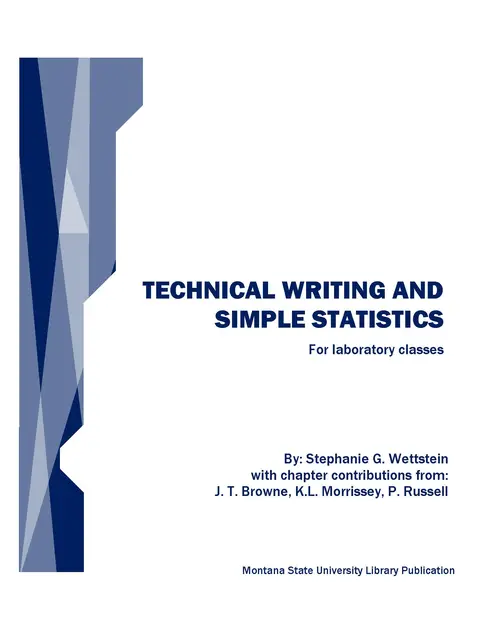
Technical Writing and Simple Statistics : For laboratory classes
![]()
![]()
![]()
![]()
![]()
Stephanie G. Wettstein, Montana State University
Copyright Year:
Publisher: TRAILS
Language: English
Formats Available
Conditions of Use
![]() Attribution-NonCommercial
Attribution-NonCommercial
CC BY-NC
Reviews
Reviewed by Ann Fraser, Professor, Kalamazoo College on 6/18/23
This book covers a range of topics related to technical writing for laboratory classes – from basic statistics to formatting graphs to writing technical reports. Along the way it provides useful tips on how to work in groups and sage advice on... read more
![]()
![]()
![]()
![]()
![]()
Reviewed by Ann Fraser, Professor, Kalamazoo College on 6/18/23
Comprehensiveness
This book covers a range of topics related to technical writing for laboratory classes – from basic statistics to formatting graphs to writing technical reports. Along the way it provides useful tips on how to work in groups and sage advice on responsibilities of group members. Readers may find some sections more applicable to their specific purpose than others (e.g. the technical writing section was not a good parallel to the manuscript style lab reports I have students write), but overall each section contains a surprising amount of information and practical advice for the user.
Content Accuracy
Regarding statistics, the book does a good job with descriptive statistics but the section on the t-test could be clearer, in terms of what is being compared and what the null hypothesis is, and the section on regression seems incomplete. For linear regression, the null hypothesis is not clearly stated (i.e. that the slope of the line is zero). The book only talks about what the P-value means (p. 27) and this description comes up short: “d) P-value: P-value for the hypothesis test of the data; this tells you the odds that your results could have happened by chance.” The statement that “results could have happened by chance” is not very helpful and is inaccurate (see graphpad.com statistics guide: https://www.graphpad.com/guides/prism/latest/statistics/common_misinterpretation_of_a_p_value.htm and https://www.graphpad.com/guides/prism/latest/curve-fitting/istheslopesignificantlydifferentthanzero_.htm). I did not review the comparison on two slopes section.
Relevance/Longevity
The examples used are current and not time sensitive so examples will remain relevant. The Excel menus may change with updates to the Microsoft Office product so there is the potential for this to become outdated, which would require new screen shots that take more time than simple text edits.
I thought this book would cover writing lab reports in peer-reviewed manuscript form, in addition to other forms of technical writing, but 'Chapter 10. Communication Components' is focused on Technical Reports. Presumably the material in this section is relevant to technical report writing, but only some is relevant to manuscript writing. The book is geared more toward engineering and industry than general undergraduate science, and a note about this would be helpful in the description of the book.
Clarity
For the most part the writing is clear, concise and accessible. As mentioned above, some of the statistical test descriptions could be clearer and students may find themselves needing to look at outside material to gain a more complete understanding of the t-test and regression.
Consistency
For the most part the terminology and framework are consistent. Again, regarding statistical tests, the t-test attempts to explain the test in terms of the statistical null hypothesis, but the regression test does not (but should). These should have a more consistent framework.
Modularity
The book is appropriately partitioned into chapters and subsections within these to help with reading and navigation. The book is appropriately partitioned into chapters and subsections within these to help with reading and navigation. There is some self-referential text, but not too much.
Organization/Structure/Flow
The organization of topics is logical, starting with descriptive statistics and progressing through several fundamental statistical tests used in science, then on to effective group work when writing and the nuts and bolts of writing. The appendices on using Word and Excel to format content is a welcome addition as many students think they know how to use these programs but are not aware of many of the formatting features than can greatly improve the readability and aesthetics of a document.
Interface
The book is only available in pdf format, and the Table of Contents sidebar feature can be turned on to help with navigation. Hyperlinks were functional.
Grammatical Errors
Throughout the book there are grammatical and typographical mistakes that could use some attention. For example subject-verb agreement – especially when the subject is ‘data’, which is a plural form and therefore have a plural form of a e.g. ‘data are’ not ‘data is’; typos such as: p. 21 “should only be done if when the independent value is 0” (delete the if); p. 38 “data are significantly difference” (instead of different); p. 49 “1) Why are you going the experiment (intro/background)?” (should be doing this experiment).
Cultural Relevance
The content is does not appear to be culturally insensitive or offensive.
CommentsAlthough it says the book is for upper division courses, a good deal of the material is useful for introductory level courses as well (descriptive statistics, t-test, linear regression, using Excel to conduct tests and format graphs). Chapter 3 on Process Control Charts, and Chapter 5 on comparing 5 of “Statistical Comparison of Two Regressed Slopes” are more suited to advanced courses. Some chapters and content seem geared more toward engineering and industry (e.g. Chapter 3 on Process Control Charts, and Chapter 10 on Communication Components) than other sciences and had less utility than I expected.
Reviewed by Renfang Taylor, Assistant Professor, Anderson University on 2/8/23
The Technical Writing and Simple Statistics: for Laboratory Classes(Wettstein) is practical yet comprehensive Lab Manuel for science labs with any data analysis. It covers the principles and examples for basic statistics using Excel which most of... read more
![]()
![]()
![]()
![]()
![]()
Reviewed by Renfang Taylor, Assistant Professor, Anderson University on 2/8/23
Comprehensiveness
The Technical Writing and Simple Statistics: for Laboratory Classes(Wettstein) is practical yet comprehensive Lab Manuel for science labs with any data analysis. It covers the principles and examples for basic statistics using Excel which most of the students have the access to.
Content Accuracy
This lab manual is described in clear, accurate and easy way for readers to grasp the contents.
Relevance/Longevity
Excel is common and easy one to use for basic statistics. Yet, lots of students have the access to Excel but they do not know how to use it for data analysis. So this book is very good source for students using in the lab. I would like to recommend it in our students who work in the labs.
Clarity
This book explains the basic statistics for the lab very clearly and easy to understand especially with the examples. I like all the figures and tables in this book.
Consistency
All the terms are consistent through the book.
Modularity
Clear divided into small sections with bold font title.
Organization/Structure/Flow
The text is organized in logical pattern and developed step by step for readers to grasp the concepts.
Interface
It is easy to read. The space between lines is little small.
Grammatical Errors
Good English written.
Cultural Relevance
No culturally insensitive at all.
CommentsFor the p15, it would be nicer to add more graph types such as Pie chart which is very popular in peer reviewed publications.
Table of Contents
- Descriptive Statistics
- Using Graphs to Display Data
- Statistical Process Control & Process Control Charts
- Linear Regression
- Statistical Comparison of Two Regressed Slopes
- t-Tests
- The Writing Process
- Team Writing Strategies
- Meeting agendas and notes
- Communication Components
- Appendix
- Templates
About the Book
This upper division resource focuses on how to communicate results through technical writing, use Excel to perform simple statistics, and create professional charts/documents. Excel tutorials are provided for performing descriptive statistics, t-tests, and linear regression as well as using text boxes, formatting figures and captions, and using Equation Editor to insert equations. Additionally, guidance and examples of different communication components are provided along with team writing strategies and guidelines on how to hold efficient meetings.
This textbook was designed for Biology and Chemistry majors for a 400 level course.
About the Contributors
Author
Stephanie G. Wettstein, Montana State University
