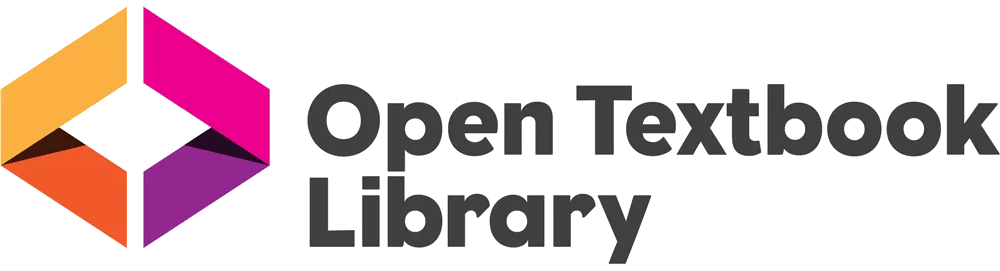Workplace Software and Skills
Tammie Bolling, Pellissippi State Community College
Angela Mitchell, Wilmington College
Tanya Scott, Southern New Hampshire University/University of Arizona Global Campus
Nyrobi Wheeler, Bellevue University
Bridget Lepore, Lehman College
Janine Walton, Louisiana State University Shreveport
Timothy Burgoyne, Wilmington College
Rick Arguello, Independent researcher
Valeree Falduto, Broward College
Copyright Year:
ISBN 13: 9781961585310
Publisher: OpenStax
Language: English
Formats Available
Conditions of Use
![]() Attribution
Attribution
CC BY
Reviews
Reviewed by Jamie McCracken, Associate Professor, Saint Mary-of-the-Woods College on 9/30/24
This book is excellent for an applications course in Microsoft Office. It covers Word, PowerPoint, Excel, and databases very thoroughly. It seems to be perfect for the technology beginners to the intermediate users. Each chapter would be found... read more
Reviewed by Jamie McCracken, Associate Professor, Saint Mary-of-the-Woods College on 9/30/24
Comprehensiveness
This book is excellent for an applications course in Microsoft Office. It covers Word, PowerPoint, Excel, and databases very thoroughly. It seems to be perfect for the technology beginners to the intermediate users.
Each chapter would be found helpful in most workplaces. The book starts out with two introductory chapters to teach about general technology in everyday life, and discussed technology in the business world, including: calendar apps, Google Workspace, and Microsoft 365.
Content Accuracy
I have found no errors in the textbook itself, or any of the ancillary teaching materials provided.
Relevance/Longevity
The book is updated to be very current with Microsoft Office. I can easily create lectures from the chapter topics and outcomes.
Clarity
Students say that this book is easy to read and understand. They like the real world examples that each section gives.
Consistency
Chapters are very consistent from one to the next. I have used it several times now and students have less clarifying questions in my course than when I used a publisher's expensive book.
Modularity
Chapters in the book are divided into shorter subsections that are the outcomes of the chapter.
Organization/Structure/Flow
There is plenty of coverage in each chapter to make Word, PowerPoint, and Excel, as well as databases very easy to understand and follow along with.
Interface
Pages of the book are easy to read and see, such as images. The book has a few different accessible ways to use it, including viewing it online and downloading a PDF.
Grammatical Errors
I found no grammatical errors in the book.
Cultural Relevance
Nothing in the book insinuated that any race, ethnicity, and any other background is discriminated against.
CommentsStudents love how easy it is to access and read the book anywhere that they have a device.
Reviewed by Judith Shea, Adjunct Instructor, Massachusetts Bay Community College on 7/4/24
This text took the software most commonly used in the business world and broke it into easily understood sections. It may not contain everything for everyone, but it covers the basics and is a great overview for a computer literacy course or as a... read more
Reviewed by Judith Shea, Adjunct Instructor, Massachusetts Bay Community College on 7/4/24
Comprehensiveness
This text took the software most commonly used in the business world and broke it into easily understood sections. It may not contain everything for everyone, but it covers the basics and is a great overview for a computer literacy course or as a guide when starting a position at a new company.
The history presented at the beginning of the text is well-organized. Each chapter covered its specific topic in detail, making it easy to comprehend. The Index at the end of the text is also very complete and appreciated.
Content Accuracy
After reviewing the text, the facts and data presented instill confidence that the information is accurate and informative. The resources used are clearly documented throughout the text. Using diagrams and screenshots from the actual programs also adds to the accuracy of the information presented.
Relevance/Longevity
The nature of texts on computer skills is that they will be obsolete very quickly. Naturally, there will be sections of this text that will have to be updated as the software is updated. The way that it is divided into sections makes it easier to update when changes are made to the software.
Most of the information in the chapters can be updated without changing the base information since most changes are based on previous information. Also, being an open-source textbook, it can be electronically updated as needed.
Clarity
The clarity of the text is excellent. It is well presented, and the vocabulary used is easy to understand. For those terms that are more technical, a section of Key Terms is provided at the end of each chapter.
Consistency
The text is consistent throughout the book. There is a flow that continues through the chapters. The terminology used is consistent and easily understood.
Modularity
This textbook is divided into interchangeable sections. The sections can be used in the order they are presented or used separately by topic. Depending on what topics are covered in the course, it should not be difficult to adapt this text to the course. The divisions within the chapters in the text are well presented.
Organization/Structure/Flow
The text is well-organized and easy to follow. The Table of Contents is clear and concise. Each chapter and section is well labeled. The use of color in the sections of the Table of Contents and in the chapters is an excellent addition. Each chapter is structured with sub-units. The Index is very detailed and easy to follow.
Interface
It is easy to navigate through the text. The images, charts, figures, and graphics are well presented. The images used enhance the presentation of information.
Grammatical Errors
The textbook uses professional terminology and maintains accurate grammatical writing.
Cultural Relevance
The textbook’s use of language and graphics is culturally appropriate. The use of visuals when introducing skills is helpful for all students. There could be more graphics that contain more pictures that include a variety of races, ethnicities, and backgrounds.
Table of Contents
- Preface
- Chapter 1 - Technology in Everyday Life and Business
- Chapter 2 - Essentials of Software Applications for Business
- Chapter 3 - Creating and Working in Documents
- Chapter 4 - Document Preparation
- Chapter 5 - Advanced Document Preparation
- Chapter 6 - Preparing Presentations
- Chapter 7 - Advanced Presentation Skills
- Chapter 8 - Content Management Systems and Social Media in Business
- Chapter 9 - Working with Spreadsheets
- Chapter 10 - Advanced Excel Formulas, Functions, and Techniques
- Chapter 11 - Advanced Excel Spreadsheets: Statistical and Data Analysis
- Chapter 12 - Using Excel in Accounting and Financial Reporting
- Chapter 13 - Understanding and Using Databases
- Chapter 14 - Advanced Database Use
- Chapter 15 - Integrating Applications
- Index
About the Book
Workplace Software and Skills is designed to flexibly support a range of courses covering computer literacy, Microsoft Office, and Google Suite applications. The textbook covers both hard and soft skills that are applicable to a broad range of academic majors and careers. Chapters combine studio learning and guided practice with scaffolded activities designed to reinforce a student’s ability to perform higher-order tasks independently. Workplace Software and Skills leverages complementary product features in spreadsheet, word processing, presentation, and similar applications. Modules are designed for maximum flexibility by including both Microsoft Office Suite and Google Suite applications, in order to best reflect the skills needed for today’s workforce. Authentic activities and real-world contexts develop a cumulative and thorough understanding, which reinforces the importance of cross-platform proficiency. Highly visible features also note Apple/Mac functions as needed.
About the Contributors
Authors
Tammie Bolling, Pellissippi State Community College
Angela Mitchell, Wilmington College
Tanya Scott, Southern New Hampshire University/University of Arizona Global Campus
Nyrobi Wheeler, Bellevue University
Bridget Lepore, Lehman College
Janine Walton, Louisiana State University Shreveport
Timothy Burgoyne, Wilmington College
Rick Arguello, Independent researcher
Valeree Falduto, Broward College