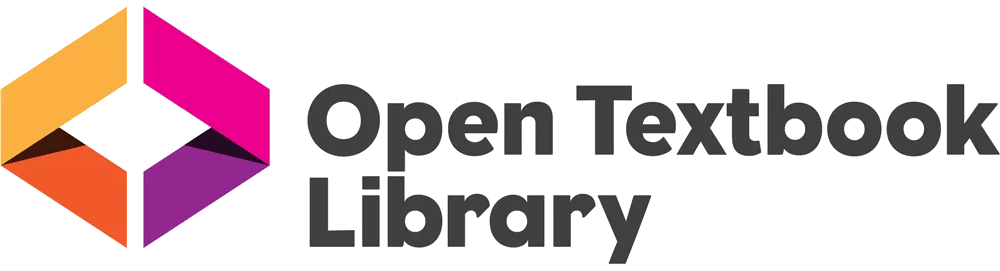Digital Foundations: Introduction to Media Design with the Adobe Creative Cloud - Revised Edition
xtine burrough
Michael Mandiberg
Copyright Year:
Publisher: Open Oregon Educational Resources
Language: English
Formats Available
Conditions of Use
![]() Attribution-NonCommercial-ShareAlike
Attribution-NonCommercial-ShareAlike
CC BY-NC-SA
Reviews
Reviewed by Feixue Mei, Assistant Professor, James Madison University on 10/20/25
The textbook covers fundamental design principles and Adobe CC skills, integrating theory with exercises. However, it lacks a detailed index and more creative problem-solving opportunities, which may limit its usefulness for advanced learners. read more
Reviewed by Feixue Mei, Assistant Professor, James Madison University on 10/20/25
Comprehensiveness
The textbook covers fundamental design principles and Adobe CC skills, integrating theory with exercises. However, it lacks a detailed index and more creative problem-solving opportunities, which may limit its usefulness for advanced learners.
Content Accuracy
Content is precise and reliable, updated for Adobe CC 2024. Explanations of tools and design theory are accurate and appropriate for beginners.
Relevance/Longevity
By combining enduring design principles with current software instruction, the text is generally relevant. Some exercises may become outdated as software evolves, requiring occasional adjustments.
Clarity
Writing is clear and accessible, with technical terms explained in context. Step-by-step exercises, visual examples, and supporting videos enhance comprehension for various learning styles.
Consistency
Terminology, instructional style, and design frameworks are mostly consistent, though some chapter-to-chapter transitions are slightly uneven, affecting learning continuity.
Modularity
Chapters are divisible into smaller sections, and exercises can be used independently or sequentially, offering flexibility. Some exercises rely on knowledge from earlier chapters, limiting full independence.
Organization/Structure/Flow
Material progresses logically from basic concepts to practical application. Theory and practice are well integrated, though some chapter transitions feel slightly abrupt.
Interface
The digital edition features clear images and charts, intuitive navigation, and well-integrated video tutorials without distraction.
Grammatical Errors
The text is free from grammatical errors, professionally written, and smooth to read, suitable for academic use.
Cultural Relevance
Examples and exercises are generally inclusive and culturally sensitive. Further expansion of cultural diversity would strengthen its relevance.
CommentsDigital Foundations is an effective resource for introductory digital design, integrating theory with software instruction. Enhancing the index, adding more creative exercises, and including more culturally diverse examples could further improve its overall value.
Reviewed by Matthew Leech, Lecturer, James Madison University on 11/26/24
Digital Foundations is a beginner-level comprehensive guide to basic Adobe Creative Suite tools, and how they apply to introductory level graphics creation and editing. The sequencing of Digital Foundations is clear, concise, and logical for any... read more
Reviewed by Matthew Leech, Lecturer, James Madison University on 11/26/24
Comprehensiveness
Digital Foundations is a beginner-level comprehensive guide to basic Adobe Creative Suite tools, and how they apply to introductory level graphics creation and editing. The sequencing of Digital Foundations is clear, concise, and logical for any students who are new to the Creative Suite, and are looking for detailed, step-by-step instructions on image manipulation. The Creative Suite is immense and complex, so the text doesn't cover every base, but does lay a solid foundation for those who are looking to acquire a basic understanding of how images are built and manipulated while keeping a clean layers workspace.
Content Accuracy
With any subjective medium, especially one accompanying a software that provides countless ways to tackle one task, there will be alternative takes to achieve some of the program's tasks, but overall, the amount of guidance in this book for someone just learning ACS will be extremely helpful, as there's little room for error with clearly written instructions and accompanying screen shots. Additionally, the sequencing of chapters is clear and logical. I would recommend this text for classes in which ACC is being introduced for the first time to the majority of students.
Relevance/Longevity
Anchoring design exercises around tried and true foundational visual principles and works of art that engage them is fantastic for longevity - though design trends are constantly changing, this text relies on well regarded works to demonstrate visual principles that aren't going anywhere. Additionally, the skills demonstrated in this text have been ingrained as core functions in Adobe Creative Suite, and the lack of advanced tutorials here actually works in favor of the book's relevance to beginners.
Clarity
This text's strong suit is that it is absolutely clear and precise when providing tutorial exercises. The text is easy to follow, and though some more visual critical thinking passages provide students with a little more big-picture context to their specific exercises, it serves its audience - beginner ACS students - well.
Consistency
I really appreciate the writing style consistency, but I also think students will benefit from the way each exercise builds upon the last. This may make it harder to jump around out of sequence for lecturers and students, but overall I believe the sequencing is well ordered and with a little lecturing context, will not be a big deal for most students.
Modularity
The text is very easy to digest. Breaking up larger projects that educate students about the "why" behind these design choices while simultaneously teaching multiple features of very robust software is handled really well in this text.
I found Chapter 7: Scanning, to be a unique feature that I've not encountered in any other textbook-style publication. A seemingly basic skill most students already possess is pushed further with a series of exercises focused not only on scan quality, but how to alter this image and it's color / resolution make-up in a lot of really useful ways. Additionally, I really enjoyed Chapter 9: Layering and Collage - exercise 9.3, which teaches students how to create layers, but in a way that encourages them not to lose sight of a larger composition. I think chapter by chapter, one could easily break out the exercises with a little bit of context provided by a teacher without confusing or losing a student's focus.
Organization/Structure/Flow
Digital Foundations: Introduction to Media Design with the Adobe Creative Cloud takes a unique, no-fuss approach to marrying the basic technical skills required to maneuver in the Adobe Creative Suite with significant visuals with historical importance, from which we draw a good deal of our basic visual principles today. As a foundations-level educator, I greatly appreciated Burrough and Mandiberg's inclusive tone, which accounts for students who may be new to these principles of visual design. More advanced students are challenged to exercise their creative muscles as well, with various exercises that not only refresh the user's adobe skills, but challenge them to master core principles of design. Overall, moving from chapter to chapter felt natural and expected.
Interface
Largely, this book does a good job of providing screen shots of software, but I wonder how well that will age as Adobe updates their interface frequently. The intention here is great, but I would keep an eye on the life span of software screen demo photographs.
Grammatical Errors
I didn't see any - this book is well written, in a clear and concise manner.
Cultural Relevance
This book does a good job of demonstrating the inclusivity we strive for in higher education spaces.
Reviewed by Courtney Vallejo, Adjunct Professor, Marshall University on 12/15/23
There are so many topics under the overarching topic of Media Design. This book has a great foundation to the introduction of the topic. I'm sure some would argue, that there could always be more topics introduced. The book begins by jumping right... read more
Reviewed by Courtney Vallejo, Adjunct Professor, Marshall University on 12/15/23
Comprehensiveness
There are so many topics under the overarching topic of Media Design. This book has a great foundation to the introduction of the topic. I'm sure some would argue, that there could always be more topics introduced. The book begins by jumping right into the process of interacting with Adobe Creative, I would have appreciated a brief mention of how a digital image can tell a story and evoke a feeling. Why is it, that we even design media images? To the author's credit, later in chapters like Symmetry, the author states, "For example, a logo for a bank should feel secure and restful, connoting safety and trustworthiness, while a horror movie poster should feel emotionally charged, suspenseful and frightful." While there was a mention of evoking a feeling, I just would have preferred a quick mention of the overall topic in the beginning.
Content Accuracy
The book's content seems accurate. Media is not necessarily a scientific field and so there will be opinions given. The author makes interesting points, for example, "For the purpose of art-making, editorial or opinionated commentary, manipulation can be used to challenge the viewer’s expectations." Whether someone would consider this an opinion or fact, is up to the reader. I believe it to be an accurate statement, which provides insight into the foundation of design.
Relevance/Longevity
Media and especially Adobe Creative are constantly changing. I think this book has the current ways to accomplish tasks inside Creative, Whether or not that changes in the future, will be hard to predict.
Clarity
The formatting of the chapters is easy to follow along. The terminology is explained as it's presented. Much of the instruction text, is followed up with an image that shows what the author is asking the student to do, in the Adobe Creative Cloud program. The instruction steps are very short, and broken down by numbered steps. The author does use a paragraph form for most steps, and I would have preferred more of a list format, but I know that the information can be difficult to break up into bullet points.
Consistency
The framework of this text, is that it is broken down into chapters on individual topics. The topics don't necessarily build on each other although because they're based on design, a chapter like the two-page spread will use elements discussed in the layering chapter. The framework makes sense given it's more of a instructional textbook. The Adobe Creative terminology stays consistent and again the terminology will change throughout the book since it covers a variety of topics and themes.
Modularity
The text is broken down into easy to assign topics that are digestible by the students. For example, chapter 5 discusses color theory and basic shapes, while chapter 9 discusses layering and collage. It separates topics nicely and keeps them conscious. I appreciate that each chapter briefly introduces a background on the topic, and then offers instruction on how to engage with the topic and/or practices using the Adobe programs. For example in the layering chapter, the author discusses the historic use of layering, and then provides instruction on how to layer in Photoshop. Downloadable files are available at the beginning of the chapter, so the student can follow along, step by step, to practice layering inside the Photoshop program.
Organization/Structure/Flow
Each chapter begins with some instruction on the background of the topic and/or the history of the topic. Each chapter provides downloadable files. Some of the files are just for reference, but others are Adobe Creative application files, so that the students can follow step by step through the topic or process being taught. I think that offers a wonderful instant interaction between the student and the material and makes the Adobe Creative software, immediately accessible to the student.
Interface
It seemed very easy to skim through. Images seemed clear. Use of titles, bold font, clearly broken down steps, and inserted images, made it easy to understand as well as navigate through the text.
Grammatical Errors
Much of the book is broken down into simple steps to practice the design topic being presented. It's basic structure as a how-to manual, does not lend itself to the same format as other subjects like history texts. The grammar seemed appropriate for the material being presented.
Cultural Relevance
There is one image in the two-page spread section which shows a woman in a see-through nightgown. I did not see the necessity to use that image, as a female teacher, I was offended. There is an image in Ch. 2, in the Fair Use section which could be offensive to the Asian culture, it is mentioned around the topic of net parody being protected by the Fair Use clause.
CommentsI plan to use sections of this book for my Digital Imaging class. The sections that teach about color theory will be helpful for the photo composition basics, that I teach at the beginning of the semester. The layering and collage chapter, as well as the chapter on non-destructive editing, will be helpful as I get into using Photoshop.
Reviewed by Jason Higgs, Associate Professor, Anderson University on 2/16/23
This book is a solid introduction into using some Adobe tools for design. read more
Reviewed by Jason Higgs, Associate Professor, Anderson University on 2/16/23
Comprehensiveness
This book is a solid introduction into using some Adobe tools for design.
Content Accuracy
Though produced in 2017, many of this books lessons still hold accurate.
Relevance/Longevity
I believe with replaceable screen grabs this book would be easily updated.
Clarity
Book is written for introductory application and is presented with "simple" terminology.
Consistency
No obvious consistency errors.
Modularity
Chapters and sub sections can be assigned very easily.
Organization/Structure/Flow
Topics are presented on a building fashion.
Interface
Easy navigation. Imagery matched up to sections.
Grammatical Errors
No grammatical errors I could find.
Cultural Relevance
Somewhat inclusive.
Reviewed by Scott Thesen, Adjunct Faculty, Governors State University on 2/9/23
This book does a great job of going over artistic theories and how to use tools in the Adobe apps to achieve those artistic effects. There are files provided with step-by-step instructions for how to use the applications, and videos provided to... read more
Reviewed by Scott Thesen, Adjunct Faculty, Governors State University on 2/9/23
Comprehensiveness
This book does a great job of going over artistic theories and how to use tools in the Adobe apps to achieve those artistic effects. There are files provided with step-by-step instructions for how to use the applications, and videos provided to supplement the text. Unfortunately, like most books about digital graphic arts applications, the production end of things is barely glossed over. In the digital version, there is no index or glossary.
Content Accuracy
This book provides a comprehensive summary of major functions and techniques in the Adobe apps. Unfortunately, at the time of this review, the text is 6 years old and the Adobe Creative Suite has gone through some functional and cosmetic updates that novice users might have a hard time connecting when comparing the current version to the techniques demonstrated in this text.
Relevance/Longevity
See my comments about accuracy. This is still relevant, but for how much longer is based on when updates are applied to the Adobe apps, which happen regularly. This would be true about any text involving popular software.
Clarity
Steps are clear in the text and videos, and examples and work files are easy to download and work with based on directions provided in the text.
Consistency
Layout and flow of each chapter follows the same pattern and is relevant to the theme covered, along with artistic foundations based on non-digital examples which are relevant to the digital exercises. Screenshots and videos also are consistent with terminology used in the text.
Modularity
14 chapters are present, perfect for a traditional semester. Topics flow between each other and reference previously referred-to techniques and themes when relevant to that chapter's topics.
Organization/Structure/Flow
Flow of topics makes sense. Not all chapters have exercises for each subtopic, but example files and videos for demonstration are presented whenever possible.
Interface
Interface could have more of a "page turning" flow. Navigation is found in the "contents" tab on the left, but clicking on each chapter heading only shows the introduction page for that topic. Students would have to expand each heading to show the individual sub-headings for each chapter, and when done go back to the contents to move forward instead of turning a page in a book or clicking the next page in a PDF. Each sub-heading is its own "web page", not like traditional pages found in print books or even other digital books. Some relevant terms as used in the industries that use these applications could not be found using the search function, and when they were found they were not highlighted on the results pages – the "find" function in the browser had to be used to locate the terms original searched for.
Grammatical Errors
No grammatical and spelling errors were detected in my brief walk-through.
Cultural Relevance
Relevant art samples, both digital and traditional, reflect various art movements, styles and techniques as relevant to the themes of each chapter and application being demonstrated.
CommentsI teach digital art applications, but being a former production artist in the printing industry and a former freelance web developer, like most textbooks regarding Adobe Creative Cloud and digital art in general, the production end is not presented very effectively in this or other texts. Creating the art is great, but creating art AND outputting the art appropriately for either print or web is a little lacking. This book does a great job of showing how to use the applications for creating art for creation's sake, but it does not address printing inks effectively, and creating art with the production process in mind. I believe this and other books only think that output will always be CMYK for print or RGB for screens, and although Pantone inks were mentioned only once, effectively creating art with ink separations and/or screen output could have better addressed. This is a topic I emphasize in my teaching – I only wish these types of books would address production output better, because in my experience many graphic arts instructors are also lacking in experience in production and output, and having a text that better references production and output would help give the students more relevant experience to what would be seen in industries they will be entering after the class ends.
Reviewed by AVA FEDOROV, Assistant Professor, Massachusetts College of Art and Design on 11/7/22
I found this book to be a great resource for my Visual Language and TIME Classes. Students who needed a bit of extra help felt comforted by the comprehensive and clear breakdown of Adobe programs and the design process. It also helped me teach the... read more
Reviewed by AVA FEDOROV, Assistant Professor, Massachusetts College of Art and Design on 11/7/22
Comprehensiveness
I found this book to be a great resource for my Visual Language and TIME Classes. Students who needed a bit of extra help felt comforted by the comprehensive and clear breakdown of Adobe programs and the design process. It also helped me teach the subjects better! AND I love the whole philosophy of the OEN
Content Accuracy
Impressively accurate despite existing within a constantly evolving context.
Relevance/Longevity
Again, maintaining relevance despite the constantly evolving context of digital design and media is an impressive feat. This book does that.
Clarity
Clear and well organized for student learning. The online version has video tutorials that are especially helpful.
Consistency
The "voice" and the outline of the material maintains consistency throughout.
Modularity
Well organized and easy to find information quickly about specific topics.
Organization/Structure/Flow
Organization is clear, makes sense, and allows for a proper flow of information.
Interface
Great interface. Helps with the dissemination of the complex subject.
Grammatical Errors
No grammatical errors, language is accessible.
Cultural Relevance
Culturally nonspecific which aids in learning across many different student backgrounds.
Reviewed by Joseph Tremonti, Professor of Digital Design, Southwestern Oregon Community College on 2/25/22
The text covers a lot of ground but, unfortunately, many of the lessons are superficial in scope and complexity. The activities focus mainly on following a series of prescribed steps — they don't foster creative problem-solving. read more
Reviewed by Joseph Tremonti, Professor of Digital Design, Southwestern Oregon Community College on 2/25/22
Comprehensiveness
The text covers a lot of ground but, unfortunately, many of the lessons are superficial in scope and complexity. The activities focus mainly on following a series of prescribed steps — they don't foster creative problem-solving.
Content Accuracy
The text contains some minor errors and is outdated in portions.
Relevance/Longevity
The text covers so much ground that it would be challenging to use in a college course. None of the individual units are deep enough to be useful.
Clarity
The text is designed for novices and the language is certainly accessible.
Consistency
The screen captures tend to vary significantly in resolution and general quality.
Modularity
The text is fairly modular but, as mentioned previously, each unit is limited in scope and complexity. The text provides a very basic introduction to digital tools.
Organization/Structure/Flow
The text explores a wide range of concepts using different programs within the Adobe Creative Cloud (Photoshop, Illustrator, InDesign). I found the transition between different programs cumbersome. The projects don't provide much scope for creative exploration or the application of knowledge + skills.
Interface
The quality of the screen-captures tends to vary. The layout and typography should also be improved.
Grammatical Errors
I didn't find any significant problems with the grammar.
Cultural Relevance
I didn't have any issues with the cultural content of the text.
Reviewed by Elisabeth Kvernen, Assistant Professor, School of Media Arts & Design, James Madison University on 11/28/21
The textbook is an effective introduction to the three primary Adobe design applications—Photoshop, Illustrator, and InDesign, and covers many of the topics typically broached in an introductory design/software class. The authors’ approach of... read more
Reviewed by Elisabeth Kvernen, Assistant Professor, School of Media Arts & Design, James Madison University on 11/28/21
Comprehensiveness
The textbook is an effective introduction to the three primary Adobe design applications—Photoshop, Illustrator, and InDesign, and covers many of the topics typically broached in an introductory design/software class. The authors’ approach of using software as a tool to teach basic design principles (rooted in the Bauhaus) is an effective one. Brief introductions to topics such as symmetry/balance/visual weight (chapter 3), grids (chapter 4 and 13), line (chapter 4), type (chapter 4), color (chapter 5), line art (chapter 6), raster art (chapter 8), collage (chapter 9), and unity (chapter 13) are woven into the lessons on software in a way that adds value to the software learning.
This textbook should be used to teach software, not design principles; the software learning is definitely the primary focus. While the authors meander into art & design history in order to communicate about several design principles, their aim is not to cover these topics in a comprehensive way. So those who teach both design elements/principles as well as software in the same class would not be able to rely on this as their only textbook; rather, it would be a good complement to another textbook more focused on those design elements & principles.
In terms of software learning, the book spends 5 chapters in Illustrator (covering the interface, shapes, saving and exporting files, type, guides, lines, color, direct selection and adjusting shapes, the pen and pencil tools, and clipping masks), 6 chapters in Photoshop (covering the interface, image resolution, layers, basic adjustments and adjustment layers, using levels and curves, transformations, cropping, cloning, refining and saving selections, layer masks, non-destructive editing, and saving for digital output), and 2 chapters in InDesign (covering setting up a new document, master pages, guides, lines, text and text frames, shapes, setting up a 2-page spread, exporting and packaging files). This feels fairly similar to the amount of time and emphasis I spend on each software program in the classroom (with the idea that once you get to InDesign you’re already familiar with two Adobe products, and learn it more quickly). There are some features in Illustrator (namely pathfinder/compound paths and patterns) that were not covered here, but for the most part these were good introductory topics to cover.
In both the PDF and online versions of the book, the table of contents/index was easy to use. There was no glossary.
Content Accuracy
Overall the textbook was clear and accurate, without errors. There were some links to external websites in Chapter 11 that no longer worked.
Relevance/Longevity
Despite the fact that this book is only current through Adobe Creative Suite 2017, it was surprisingly accurate. I found this remarkable, since the Creative Suite has had several major iterations since that time. The book focuses on core functionalities within the software which don’t tend to change over time. The screenshots are out of date (the software interface looks different now), and there were some references to Flash and Dreamweaver that are now out of date. For the most part the textbook has held up well over time.
Clarity
The text was written clearly and for the most part there was adequate context for what we were doing—the authors often gave a lot of historical context and examples, which were interesting and added a lot to the software exercises.
In each of the software lessons, the author goes over each step in a detailed, step-by-step way that is easy to follow, with screenshots illustrating each major step. There are also lesson files provided for most chapters, and a detailed screencast for Chapter 1.
In Chapter 4 it was unclear what software program was being used (Illustrator was never explicitly named).
Consistency
The formatting, style, and pacing of each chapter was consistent—in general the authors began with an introduction to the topic and followed with a series of related exercises.
Modularity
The authors did a great job of breaking the text up into chunks—introducing the major topic and providing some history and context, then moving into specific exercises in each sub-section. It may have been helpful to be more clear about which software program was being used in each chapter.
Organization/Structure/Flow
In general, the authors ordered the content of this textbook in a clear and organized way. I liked how they introduced software metaphors in chapter 1, and the focus on where to get images in chapter 2 was well-timed. From there they focused on lessons relevant to each particular software application. I thought it was interesting that they started with Adobe Illustrator—in my class I start with Photoshop, but would consider changing this around, as Illustrator is actually a bit simpler to start with and allows the students to get through some of the more basic design lessons first.
Interface
There are several different ways to read this book – online, or in multiple downloadable formats including a PDF. The interface for the book (I tried both the online and the PDF versions) was great—it was easy to navigate and use, and all relevant files and videos were linked and easily accessible. The web version includes helpful interface items like a “next section” and “previous section” link, as well as a button to go to the top of the page (and a sidebar with links to all the book’s contents.)
Grammatical Errors
There were a few small typos in some of the chapters, but for the most part the text contained no major grammatical errors.
Cultural Relevance
In relying on exercises and principles from the Bauhaus art school/movement, this textbook is limiting its scope to Western design knowledge and history. There is a movement currently for educators to move behind this limited canon, to go beyond the Bauhaus and include perspectives from those whose voices and approaches have traditionally been marginalized. At the beginning of chapter 10, the authors were discussing digital manipulation, and introduced the idea of subversive message-making. While I agree with their premise that digital manipulation gives the artist tools to confront the dominant culture, the discussion felt like it could have used further historical context and background. There was not enough explanation of “the oppressed,” or the “dominant paradigm”—further examples and historical context would have helped this introduction feel less jarring.
CommentsI am looking forward to using discrete lessons from this book to complement my current course materials.
Reviewed by Tara Conant, Adjunct Faculty, Westfield State University on 5/28/21
The textbook seems quite complete with an introduction to some of Adobe’s Creative Cloud Software for a beginning design student. With fourteen chapters covering many aspects of design, it feels that this would be an ‘okay’ stand-alone textbook or... read more
Reviewed by Tara Conant, Adjunct Faculty, Westfield State University on 5/28/21
Comprehensiveness
The textbook seems quite complete with an introduction to some of Adobe’s Creative Cloud Software for a beginning design student. With fourteen chapters covering many aspects of design, it feels that this would be an ‘okay’ stand-alone textbook or even more so an additional one to supplement instructor materials or another textbook.
I do wish that in some areas there were more information on material covered, I think that could help in explaining things for students. It does not contain a glossary.
The text feels like a brief introduction to the software but even more importantly teaching the theories of design/art with historical references. But as mentioned in their introduction, that was their goal in creating this text, and they succeeded very well in accomplishing this.
Content Accuracy
Generally, in going through the textbook (downloaded and online), the text overall seemed accurate, although I did find some minor discrepancies. There were broken links (Ch 11), and a few other minor things. It would be important to have students/faculty to download the book since this contains all the material.
Relevance/Longevity
With being a textbook that covers software, the lifespan of these texts roughly has about a year or less until a new version of the software appears. So, the longevity of any text in this category is short. But with teaching some of the basic principles with Adobe Creative Cloud, some things stand the test of time. Although this textbook references 2017, it is four years old, so maybe some updating should be done by year five.
Clarity
The layout, writing style are very straightforward and easy to understand. Things in the textbook get right to the point and are clearly worded. The tutorials are also clear, and there are plenty of photographs of the workflow that are very helpful in working with these lessons.
Consistency
There is complete consistency throughout the textbook. It is focused on different aspects of art & design, but it does so in a clear and consistent manner. That is important especially for beginner students, to keep the emphasis of the text on point.
I only looked at two versions of it the online and the downloaded. The downloaded version seemed clearer and easier to navigate.
Modularity
The subject, content of each chapter in the text are clearly labeled. The text has a good flow from one topic to the next in its sequence. Working through the chapters/modules would provide students with a good overall introduction to subject matter.
Organization/Structure/Flow
With each chapter/ modules builds upon the previous one for a clear learning objectives.
Interface
The interface on the downloaded version was very clear and easy to navigate. In looking at both the online version & the downloaded one, it would be important to provide an overview of both since with the online version, it is harder to navigate to get to the next sections. There is a bar at the bottom of the page that must be clicked (took me a couple of tries to find this) and could seem to someone that part of the book is missing.
Grammatical Errors
No major grammatical issues noted.
Cultural Relevance
There is nothing culturally insensitive or offensive in the text.
Reviewed by Rick Lostutter, Associate Professor of Art and Design, Hanover College on 4/23/21
The content of this book covers a great deal of design methodology as it pertains to the use of the Adobe Creative Cloud software. Given that it is an introduction, I believe that it does a good job of introducing many skills need to create a... read more
Reviewed by Rick Lostutter, Associate Professor of Art and Design, Hanover College on 4/23/21
Comprehensiveness
The content of this book covers a great deal of design methodology as it pertains to the use of the Adobe Creative Cloud software. Given that it is an introduction, I believe that it does a good job of introducing many skills need to create a foundation for design students to become "explorative" in the software. There is so much functionality in the vastness of the Adobe products and keeping the feeling of be overwhelmed at-bay is important in providing students with a sense of proficiency so that they can confidently build on their skills, beyond the exercises outlined in the book. Every designer uses the software in somewhat different ways, but the development, writing and organization of this book offers an approachable methodology that students can understand, without over explaining.
Content Accuracy
I went through each exercise and followed the directions as they were written, trying not to rely on my own knowledge of the software (as best one can do that). I was pleased to discover that each exercise was easily understood and provided accurate and complete instructions with good visuals to support the tasks and direction toward a successful result.
Relevance/Longevity
One drawback to this type of textbook is the constant evolution of the software products and interface. The Adobe products are constantly being updated and the user interface is modified as these changes occur. There will be a significant challenge in keeping the content "fresh", especially with so many visual screen captures that show examples from the numerous tools and modal dialog modules that illustrate the features and input elements of the software. As long as the others review the content when a new release of the software is made available, any significant changes can be addressed.
Clarity
This book does a good job using accessible language that does not require prior experience or vocabulary building as it pertains to the terminology of design software. There is quite a lot of contextual information that accompanies new information as the exercises become more challenging and the content delves deeper into design proficiency and concepts.
Consistency
I purposely worked through the text in a non-linear way in order to assess the use of terminology and the framework of the exercises. I saw no variance in the presentation of the concepts and content. Of course, the latter chapters did rely on learning from previous chapters as subsequent skills were built upon prior learning in the early chapters.
Modularity
One of the best aspects of the book was how multimedia resources were linked to web resources and condensed book chapters. This helped in creating a feeling that the content was accessible, especially concerning the volume of information that the book addresses. It felt like each chapter was digestible and manageable when isolated in these web-based modules. Consistency was clear as each section provided recognizable tools and resources with each new content chapter. Because the text addresses many different tasks and targeted outcomes, I feel that it could be reorganized with specific goals and outcomes based on the instructors' need for developing their students' skills and curriculum path.
Organization/Structure/Flow
The topics make sense and provide a structured environment for the content. I feel like this text could be used within a course as a guided process or as a stand-alone resource to supplement the study of the topic.
Interface
I did not notice any issues. The links to web resources from the PDF version were all accessible without any problems or difficulty in viewing, reading or interacting with the content.
Grammatical Errors
I found no grammatical errors.
Cultural Relevance
I identified no issues of equity as the content pertains to race, ethnicity or backgrounds.
CommentsI look forward to implementing this text into my curriculum for both my Introduction to Graphic Design course and my Design in Motion: Intro to Motion Graphics course. It will work very well as a guided resource in the graphic design course and a supplemental resource for the motion design course, for those students who do not have experience with the software and design backgrounds.
Reviewed by David Burns, Associate Professor, Southern Illinois University Carbondale on 3/31/21
Digital Foundations is an excellent introductory text exploring the visual, theoretical, and historical contexts of digital media design. The text investigates digital media design practices using popular, industry software Adobe Creative Cloud... read more
Reviewed by David Burns, Associate Professor, Southern Illinois University Carbondale on 3/31/21
Comprehensiveness
Digital Foundations is an excellent introductory text exploring the visual, theoretical, and historical contexts of digital media design. The text investigates digital media design practices using popular, industry software Adobe Creative Cloud (CC) and Bauhaus design theory. The list of contents at the front of the text provides a clear overview of topics covered. I suggest adding a glossary/index of the digital media design terms and Adobe software technical terms to the text.
Content Accuracy
The text provides accurate examples of the history, processes, and theory of digital media design. It appears that 2017 was the last update to the text. While the core functionality of the Adobe CC suite of software tools may not change dramatically from year to year, the software is updated annually. To avoid confusion, it would be helpful to students to update the text each year to keep current with new software features and interface layout.
Relevance/Longevity
Digital Foundations does a good job providing students with historical and aesthetical examples of media design that should stand the test of time. The digital media design examples using Adobe CC provide students with a general set of digital design principles that should continue be relevant. However, because Adobe’s CC software is updated every year, it would be beneficial and easy to update the text annually or semi-annually to incorporate new software updates. Perhaps a future version could include a chapter on digital animation?
Clarity
Digital Foundations is written clearly in an easy to understand style of prose that students will feel comfortable reading. To help provide clarity and context, the text uses historical references and practical visual examples to reinforce concepts outlined in the book.
Consistency
The text is internally consistent with the presentation of content. Each chapter uses the same format: an introduction to the topic followed by historical references and examples, and the practical application of the concepts discussed using Adobe CC.
Modularity
Digital Foundations can be divided into smaller readings and read both linearly and non-linearly. Chapters can be easily reorganized to fit instructors lecture schedule.
Organization/Structure/Flow
The topics in the text are presented in a logical, clear fashion. The electronic versions of the book provide links to easily skip over topics when necessary.
Interface
The links in the PDF and online version of the text provide clear navigational support to readers. Images are clear and enhance the visual learning process.
Grammatical Errors
There are very few grammatical errors in the text.
Cultural Relevance
Digital Foundations uses a Western (Bauhaus) perspective to communicate design practice and theory without sounding culturally insensitive.
CommentsThe book is well written and organized for students interested in learning the foundations and major concepts in digital media design. There are few books that combine the visual, theoretical, and historical frameworks of digital media design with contemporary studio practices. Additionally, this is great resource for art and design students on a budget. Perhaps a future version could include a chapter on digital animation?
Reviewed by Skipper McFarlane, Part Time Instructor, Lane Community College on 8/13/20
This text is a good, comprehensive introductory review of Adobe’s three main tools, Illustrator, Photoshop and InDesign. It frames all three of these tools in a good mix of art history (the Bauhaus), design theory and computer operating systems.... read more
Reviewed by Skipper McFarlane, Part Time Instructor, Lane Community College on 8/13/20
Comprehensiveness
This text is a good, comprehensive introductory review of Adobe’s three main tools, Illustrator, Photoshop and InDesign. It frames all three of these tools in a good mix of art history (the Bauhaus), design theory and computer operating systems. This makes the book not just about a “tool”, rather it integrates and builds on other fundamental courses students may be taking and does a good job of preparing them for more advance classes.
Content Accuracy
Overall the text accurately reflects tools, process and history. There are some areas where further fact checking, and careful review of wording would be helpful to ensure student understands the concepts. Annual review and updating, would be beneficial as, though the text states that it focuses on core tools that do not change from version to version, this is not completely accurate. Tools do vary over time and the chapter assignments require that students be able to locate the required tools and menu items.
Relevance/Longevity
Overall the content of the book is current. It is written in such a way that it will maintain relevance for some time with only minor edits. However, being a software focused book, it is important for the instructor to remind students that there could be steps in chapter work that reference tools or menu items that have changed. I have found it useful to remind my students that it’s not always the steps that matter but getting from point A to point B as in most adobe software, there are multiple ways to approach a given process.
Clarity
The text is written in a clear and easily understood structure. When jargon is used, it is appropriate and explained so that students do not get lost in terminology. The instructions for each chapter assignments are clear and concise, structured as steps with visuals to add clarity. Chapter files are also provided for students to use so that they can follow along with the same files used in the text which adds clarity to the process.
Consistency
The text is consistent in how it presents the content. Each chapter starts with an overview and introduction of what the chapter goals are. These are framed both in art history and theory which are then followed by chapter exercises to help reinforce these ideas.
Modularity
The content is organized into chapters which do build upon each other. However due to the content in each section, it is not always possible to restructure or re-organize the content into a different sequence. This may be done to an extent within each software application, but not necessarily overall as there are references to earlier content/chapters in each section.
Organization/Structure/Flow
Overall the organization is structured well, however the first chapter mixes art history, design theory, file structures and Illustrator tools. These tools seem to be a bit advance compared to where students start in the following chapter and may be better suited elsewhere in the section related to Illustrator.
Interface
Overall the interface works well. There are not issues while viewing online, however when downloading the PDF version there are some odd breaks in content from page to page, with rather large areas of empty space that could be better utilized. Navigating through the content in terms of internal and external links work well to help students get to the desired content.
Grammatical Errors
The text has very little grammatical issues. Just a couple of items here and there in the book but it doesn’t have an impact on readability or understanding.
Cultural Relevance
This text utilizes examples of the Bauhaus and therefore has a decidedly Western approach to Design theory and practice. Aside from using the pronoun of “her” throughout, there is not much done to include other ethnicities and cultural ideas around art and design which could provide additional insight and approaches to the subject.
Reviewed by Angela Amaral, Adjunct Professor, Bristol Community College on 6/30/20
I reviewed the Online version. A comprehensive guide for the entry-level student. Student gets a thorough basic instruction on a mix of brief historical information to what they will be learning and how it relates to what they will be doing,... read more
Reviewed by Angela Amaral, Adjunct Professor, Bristol Community College on 6/30/20
Comprehensiveness
I reviewed the Online version. A comprehensive guide for the entry-level student. Student gets a thorough basic instruction on a mix of brief historical information to what they will be learning and how it relates to what they will be doing, along with color theory, Principles and elements of design while learning to use Illustrator, Photoshop and InDesign. The step by step approach works well for beginners and leaves no room for getting lost. The table of contents to the left is helpful but might not be easy to find if this platform is new to a student. The ability of choosing the different formats of readability (Online, PDF, KINDLE, E-Pub, MOBI) was a great plus.
Content Accuracy
Downloadable files came in Zip format and worked well. Content is well thought-out and presented. Video’s did accomplish what they set out to do however, when thinking of Design itself and proximity being a element, I would suggest moving the videos closer to the actual exercise. Content Information was accurate.
Relevance/Longevity
Updating videos and exercises to correspond with 2019-2021 versions of software. These programs are highly dynamic and are constantly being upgraded. Beginner Students sometimes have a hard time following along and finding tools and such if the examples are from legacy programs due to newer features/shortcuts/change in option locations etc.
Clarity
Well written and easy to read considering all the program terminology.
Consistency
Was pretty consistent for the most part which makes learning a new program easier and helpful. Great for online reading. Book is exclusive for Mac Users, however the blurb about “if you’re a PC user just substitute “Command” with the “Ctrl” key. The book might benefit to also substitute “Return” with “Enter” key or even throughout the book perhaps adding the PC alternative in parenthesis.
Modularity
Each chapter is fairly short reading. File exercises are very useful and accessible within different areas of the chapters and the videos are very helpful for today’s students who’s attention span is about 10-15 minutes total at one time. The inserted note sections for added exploration of topics are a plus.
Organization/Structure/Flow
It was a bit confusing at first as to how to read through the chapters but then realized the links to the pages were at the very bottom of the page within the “red footer”, Perhaps making them a bit more prominent and easily seen. Today’s student, if they don’t see or understand what they are to do within 2.5 seconds, they start to get frustrated and end up spending too much time searching than learning. It chronologically works and flows well for the most part, starting with the introduction with art history, web searches (creative commons etc.), design elements, color theory, leading to illustrator, then Photoshop, Scanning, saving for web and digital output and finally InDesign using spreads.
Interface
Quick video reviews/summaries of steps, tips on how to use software tools to complete exercises, etc. , however it might be more effective if the video was on its actual corresponding exercise page (e.g. chapter 1, the video along with the exercise files should be at beginning of 1.3 Exercise 3, right after the example of the completed image. This will eliminate the potential of skipping over the important reading and it will also eliminate the potential to forget what they have seen on the video by the time they get to the exercise.
Grammatical Errors
Some errors that need a good proofreading.
Cultural Relevance
Culturally sensitive.
CommentsOverall great online book for beginners. It's surprisingly quite thorough yet maintaining short chunks of readable information so not to overwhelm the reader.
Reviewed by Jennifer Dowling, Professor, Framingham State University on 6/29/20
The book is quite comprehensive. The interspersing of fine art with digital terms/vocabulary and software techniques (demonstrating tools with steps and technical aspects, such as shortcuts, use of mouse/keyboard) is very effective. Important... read more
Reviewed by Jennifer Dowling, Professor, Framingham State University on 6/29/20
Comprehensiveness
The book is quite comprehensive. The interspersing of fine art with digital terms/vocabulary and software techniques (demonstrating tools with steps and technical aspects, such as shortcuts, use of mouse/keyboard) is very effective. Important technical information is provided, such as file formats, saving/exporting for different purposes and platforms, scanning, printing/outputting, etc. It also successfully offers a framework and historical perspective with theories and relevant concepts: Bauhaus, art history, famous artists, iconic works (in paint, sculpture, photo), design principles, Gestalt psychology, type styles and uses, color theory, photography, etc.
Content Accuracy
The book is accurate and error-free, for the most part. There is a lot of information, some of which changes rapidly due to advances in technology. In terms of concepts, a couple of areas were confusing and could have been explained better with more details (i.e. Symmetry and Gestalt).
Relevance/Longevity
This book is relevant in a number of ways, but mainly with technology and tools usage in Adobe.
Clarity
There is no ambiguity as to what each chapter contains, since there are clear labels and the order of information presented in the book is logical. Aside from some clarification in terms of several concepts, it is very clear and straightforward.
Consistency
It has a consistent style of chapters and their contents throughout. The framework is logical and content is easy to access. The reader can jump into any chapter and feel like they are still reading the same book. There is similar amount of information in each chapter and section, with visual examples, explanations, and exercises.
Modularity
The modular aspects in terms of sections are helpful for the reader to learn different concepts and techniques since it "chunks" information (as previously stated, it is organized well and easy to navigate).
Organization/Structure/Flow
The book is organized well and enjoyable to read and learn from The online text is easy to follow and labeled well (chapter headings and sub-headings (sections). It is logical in its plan, construction, and execution.
Interface
The book's interface is easy to navigate, with the arrows on the bottom of each page to advance to the next sections or step back/rewind. Images are the right size (not too large or small) and represent the content in the text well. It has a "how-to" style with visual examples, screen grabs, screencasts, and written explanations for learners to practice with software tools and see how it is done.
Links to resources and downloadable files are provided, which is very helpful.
Grammatical Errors
The spelling and grammar are very good, and there were no errors or issues with wording or typos. The book reads well and isn't overburdened with unnecessary text.
Cultural Relevance
There is no insensitivity displayed in the text, primarily due to the nature of the subject matter. It is accessible to all and has a welcoming, inclusive, and encouraging overall message.
CommentsThis is a very good book! I particularly like the merging of fine art examples and concepts, with the practical art and design aspects (i.e. Mondrian's art and grid structures/systems). There is a correlation with art/design examples and their purpose and meanings, combined with the creation of designs and graphics using Adobe. While learning concepts, students are seeing examples and making it on their own, so they can better understand the process and make connections to see relevance.
Students are not just asked to make a collage, but WHY. Art examples are presented, and then ways to create it on the computer with selections and masks are shown. This is a pattern used throughout the book, which is rather effective and a creative approach to teaching digital media.
Reviewed by Michelle Dreiling, Graduate Teaching Employee, University of Oregon on 5/20/20
Subject coverage is comprehensive for an intro-level course - it would be useful to have an index in particular, as terms are defined fairly thoroughly throughout. read more
Reviewed by Michelle Dreiling, Graduate Teaching Employee, University of Oregon on 5/20/20
Comprehensiveness
Subject coverage is comprehensive for an intro-level course - it would be useful to have an index in particular, as terms are defined fairly thoroughly throughout.
Content Accuracy
Found text to be factually accurate.
Relevance/Longevity
Authors emphasize Adobe CS as the tool, and skills are forefronted - refreshing and lasting relevance!
Clarity
Love that this book starts with the metaphor of digital interfaces - this step is too often skipped and is central to foundational understandings of digital production.
Consistency
Very helpful and makes the work approachable.
Modularity
The text is subdivided in a useful way - could be adapted easily.
Organization/Structure/Flow
Following the book front to back makes the most sense for a beginner, but jumping around is also supported by a clear organization structure.
Interface
The PDF could use some fine-tuning, but overall the interface is good.
Grammatical Errors
Small errors throughout. Would recommend especially making sure introduction materials are flawless, as it's the first impression of the book.
Cultural Relevance
Authors exercise cultural sensitivity throughout.
CommentsI appreciate that the working files are linked and video walkthroughs are provided right in the book. This makes so much sense and is such a resource, particularly for online courses.
Reviewed by Chris Ingersoll, Assistant Professor, Marshall University on 3/13/20
The author’s execute the idea of mixing the aesthetics of art and design history with learning the basics of Adobe Creative Cloud software. The book teaches with step-by-step images, text, video and practices. It provides good content for students... read more
Reviewed by Chris Ingersoll, Assistant Professor, Marshall University on 3/13/20
Comprehensiveness
The author’s execute the idea of mixing the aesthetics of art and design history with learning the basics of Adobe Creative Cloud software. The book teaches with step-by-step images, text, video and practices. It provides good content for students needing to find copyright free images and it does a nice job of teaching the consistency of the Adobe CC interface. There is no index or glossary, but a detailed linkable table of contents is included that works well for the step-by-step teaching method employed.
Content Accuracy
Proper credits and permissions given throughout. The writing is well done and I saw no errors or bias. I reviewed the digital pdf version and found no issues with downloading the work files or viewing the videos for the exercises (I did a random sample not every link). The videos are well done and presented the basic functions as promised in the introduction.
Relevance/Longevity
Software texts are difficult to keep current. This book is usable though it covers CC 2017 and the current CC can vary up to 2020. The text does allow for updates.
Clarity
The technical terminology is appropriate for the subject and level of the student the book is designed to help.
Consistency
Terminology is consistent and appropriate for the learning level. It took a few chapters to understand the framework.
Modularity
The text utilizes easy to use chunks of information broken into reading, watching and practicing. Because the book is a pdf, I was able to make notes and highlight areas of interest.
Organization/Structure/Flow
The flow is a bit confusing at first. As I continued, the consistency of the chapters helped me understand to download the files first, watch the video, read the text and then do the exercises. Would it be good to explain this upfront?
Interface
I reviewed the digital pdf version and found no issues with downloading the work files or viewing the videos for the exercises (I did a random sample and not every link). The videos are well done and present the basic functions as promised in the introduction. It is a straightforward, linear format and thus easy to follow. The links outside the content will require maintenance.
Grammatical Errors
Instructions are difficult to write and the writing is well done. I saw no issues with grammar. There are good visual examples. Some will require updating as the software updates but the CC interface rarely sees drastic changes.
Cultural Relevance
There are no issues with sensitivity.
CommentsA good basic introduction to Adobe CC that also introduces some art and design history through practice. The instructional writing is particularly well done.
Reviewed by Stephanie Paine, Assistant Professor, Department of Visual Arts , University of Louisiana at Lafayette on 10/19/19
The text covers a wide-range of topics useful for the introductory-level student; yet the organizational structure of the chapters provides a quick review for intermediate and advanced students. It includes a breadth of vocabulary relevant to... read more
Reviewed by Stephanie Paine, Assistant Professor, Department of Visual Arts , University of Louisiana at Lafayette on 10/19/19
Comprehensiveness
The text covers a wide-range of topics useful for the introductory-level student; yet the organizational structure of the chapters provides a quick review for intermediate and advanced students. It includes a breadth of vocabulary relevant to basic design principals, file and workflow management, and contemporary digital imaging techniques. The lessons utilized many of the most needed tools in Adobe Photoshop and Illustrator while integrating the elements of art and principals of design.
Content Accuracy
The vocabulary was accurate and relevant to the exercises. Each lesson’s instructions were detailed and the workflow was logical.
Relevance/Longevity
The title of this book indicates that it is most useful for an introductory-level student. As digital imaging becomes more complex, intermediate and advanced students would need a detailed methodology. However, the chapters cover dependable digital techniques and tools.
Clarity
Throughout each lesson, the text integrates key vocabulary words and their definitions. A visual emphasis for these words, such as bolding or including an index, would be helpful in reinforcing the elements and principals of design alongside digital processes. The lesson instructions are clear and succinct.
Consistency
Each chapter offers a brief overview of major art and design movements as it relates to the lesson plan. The text has concise explanations on the methodology of digital imaging, and includes screen shots to supplement instructions. Videos are included in several chapters, but not throughout the entire text.
Modularity
The content of each chapter is clearly outlined. The topics and lesson plans are easily manageable to learn on a daily-basis and organized in a manner supportive of self-study.
Organization/Structure/Flow
The chapters are structured to introduce a significant art and design movement as a foundation to learning a digital imaging technique. Lessons build upon the previous chapter’s topics, but each are separate enough for all levels of experience to browse the chapters as a quick reference or review.
Interface
Reading the layout of the EPUB version in Apple Books can be stymied at times. Most of the text is left aligned, but sometimes it is justified, causing large gaps between words. Additionally, some headers appear at the bottom of the previous page as a disconnected, lone phrase. The online and PDF versions are cohesive, but the traditional lateral format is replaced by a vertical, downward structure that narrows the reader’s angle of view.
Grammatical Errors
No significant grammatical errors were noted.
Cultural Relevance
Given the wide breadth of topics, the text was inclusive.
CommentsThis text is written by artist-educators and fills the gap of a much-needed perspective in teaching software within the context of art and design. There is a strong emphasis on establishing proper workflow and file management. The authors were mindful to include historical and contemporary references in the arts, and were inclusive to some photographic methods. Consistent use of the elements and principals of design are a plus.
Reviewed by Moe Folk, Professor, Kuztown University on 5/14/19
While the book covers a great deal and includes some good post-chapter key words, it should include an index with important design words and also sections based on particular applications (e.g., Photoshop, then some of the main things someone... read more
Reviewed by Moe Folk, Professor, Kuztown University on 5/14/19
Comprehensiveness
While the book covers a great deal and includes some good post-chapter key words, it should include an index with important design words and also sections based on particular applications (e.g., Photoshop, then some of the main things someone might do with it). Also, if the title remains media design, it seems like that would warrant more moving images, which it doesn't cover in as great as detail. I would recommend removing the word from the title.
Content Accuracy
Very clear throughout.
Relevance/Longevity
It's always hard to pick relevant design example,s but they chose timeless bauhaus ones and also show a penchant for good current designs that will age well.
Clarity
Very well written and accessible, especially considering all the jargon associated with learning software.
Consistency
Some places use bold for steps to follow while others don't. I'd recommend using the bold format.
Modularity
Very well done. And the associated exercise files help as well.
Organization/Structure/Flow
It takes a beginner logically through the process, from finding material and editing/designing it to exporting it for users.
Interface
Some of the images could be clearer (e.g., p. 16 and p. 49).
Grammatical Errors
Very solid for the most part. Unless within double quotation marks, single quotation marks should not be used (ala p. 21).
Some inconsistencies also exist in putting the period inside ending double quotation marks (it should be inside).
Cultural Relevance
They do an excellent job broadening the representative scope from the base of Bauhaus images
CommentsWhile it says up front it will use Mac commands and provides a "translation" for PC users, the book nonetheless uses features exclusive to the Mac (such as the finder feature, folder naming, etc.) that do not necessarily translate as easy for PC users not familiar with Mac functionality, so some extra help might be needed if used in a class with a dedicated PC lab.
The book is very helpful and provides a very accessible way for students to practice and master a wide variety of design within various Creative Cloud elements.
Table of Contents
- Part I. Chapter 1: The Metaphor of Using Graphics Applications
- Part II. Chapter 2: Searching and Sampling - Becoming an Expert Web User
- Part III. Chapter 3: Symmetry
- Part IV. Chapter 4: Type on a Grid
- Part V. Chapter 5: Color Theory & Basic Shapes
- Part VI. Chapter 6: Line Art and Flat Graphics
- Part VII. Chapter 7: Scanning
- Part VIII. Chapter 8: Tonal Scale
- Part IX. Chapter 9: Layering and Collage
- Part X. Chapter 10: Repetition and Cloning
- Part XI. Chapter 11: Non-Destructive Editing
- Part XII. Chapter 12: Getting It Out - Digital Output for Web
- Part XIII. Chapter 13: Multiple Pages: Unity
- Part XIV. Chapter 14: Two-Page Spreads
About the Book
Digital Foundations uses formal exercises of the Bauhaus to teach the Adobe Creative Suite. All students of digital design and production—whether learning in a classroom or on their own—need to understand the basic principles of design in order to implement them using current software. Far too often design is left out of books that teach software for the trade and academic markets. Consequently, the design software training exercise is often a lost opportunity for visual learning. This revised edition updates the original text for use with Adobe Creative Cloud 2017 software.
About the Contributors
Authors
xtine burrough
Michael Mandiberg